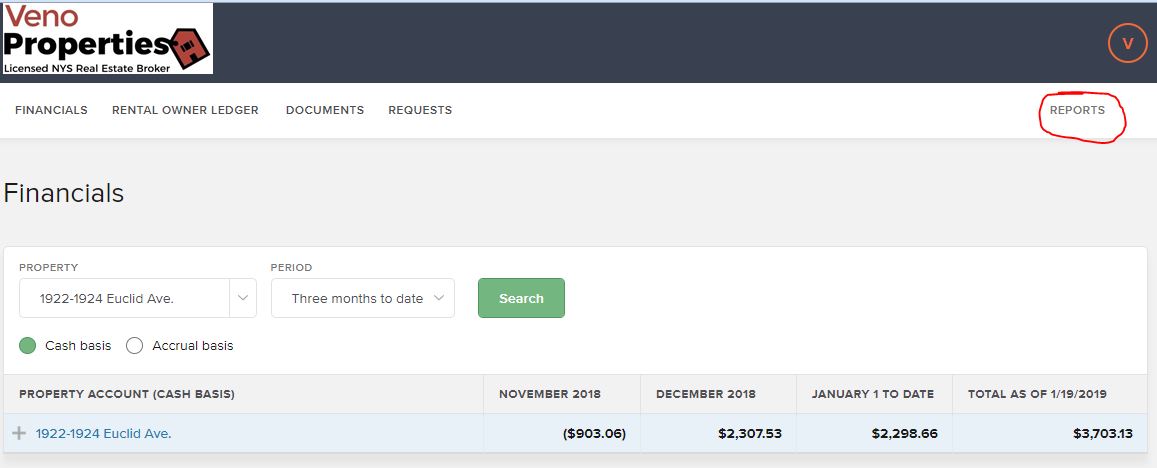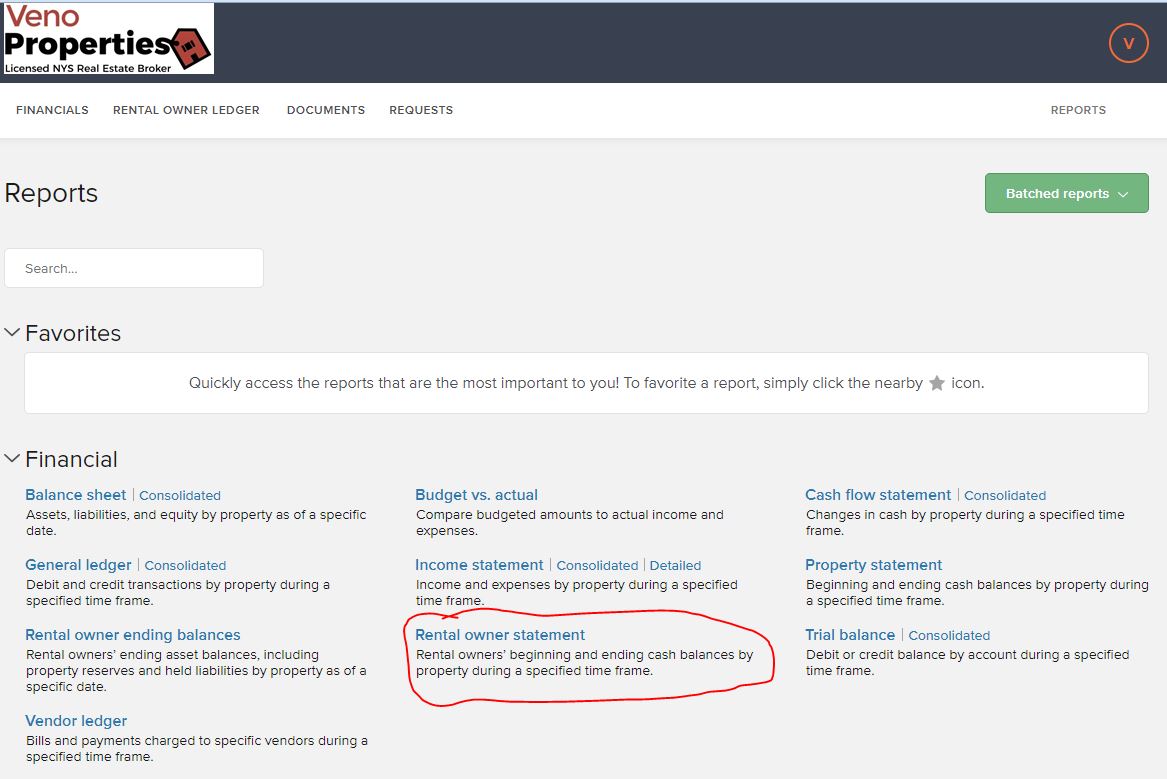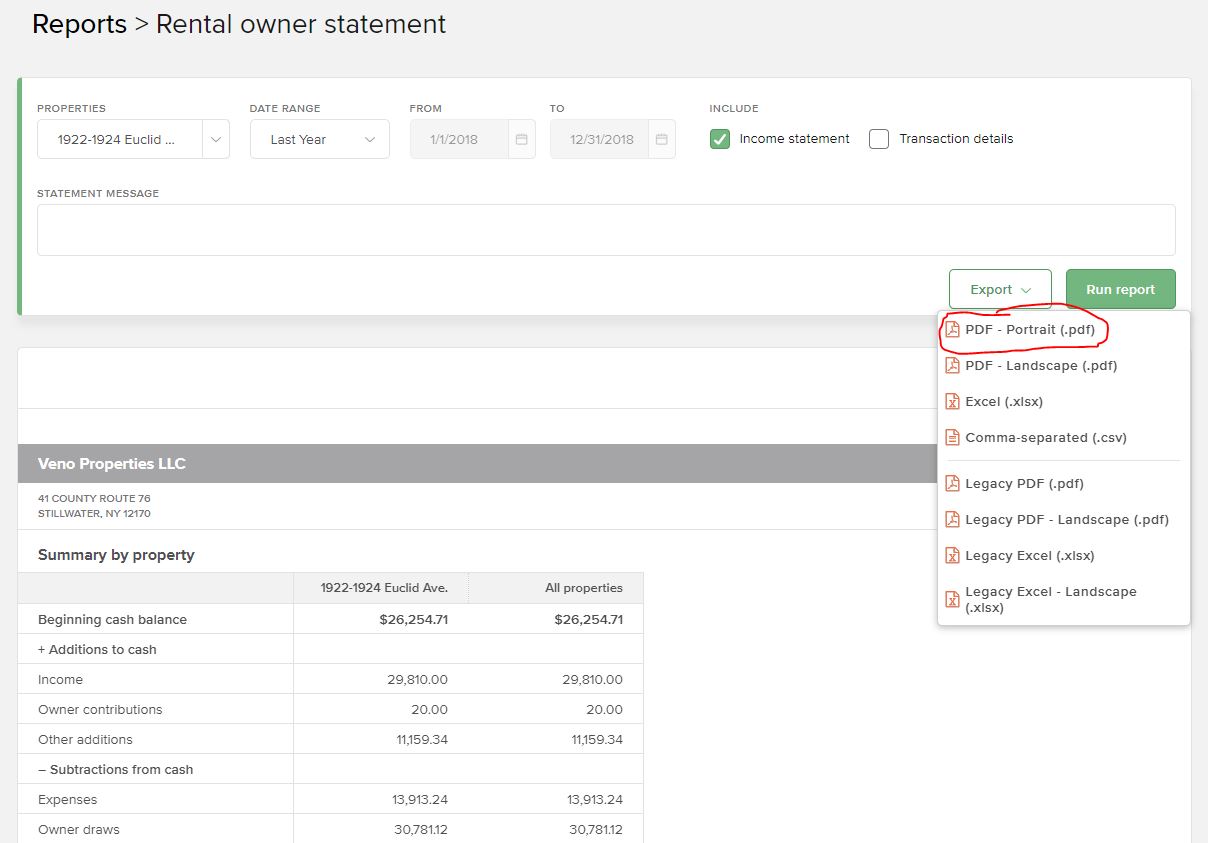How to Access Your Rental Owner's Statement
Your rental owner's statement is a one-stop shop for seeing the breakdown of all "money in, money out" transactions for your property for a given period of time. This is where you can see your cash flow, income, expenses, draws, contributions, and balances held for payment. This is also what your accountant will need at tax time along with the 1099 that Veno Properties will issue each January.
To access your rental owner's statement:
- Start by logging in to your owner's portal.
- Click on "Reports" in the upper right.
- Choose "Rental owner statement" under the Financial section.
- Select the date range for your report (select "Last Year" if generating report for prior year's tax reporting). If you have multiple properties under management, select the property you'd like to run a report for or select "All Rentals" for a consolidated report. Click "Run Report."
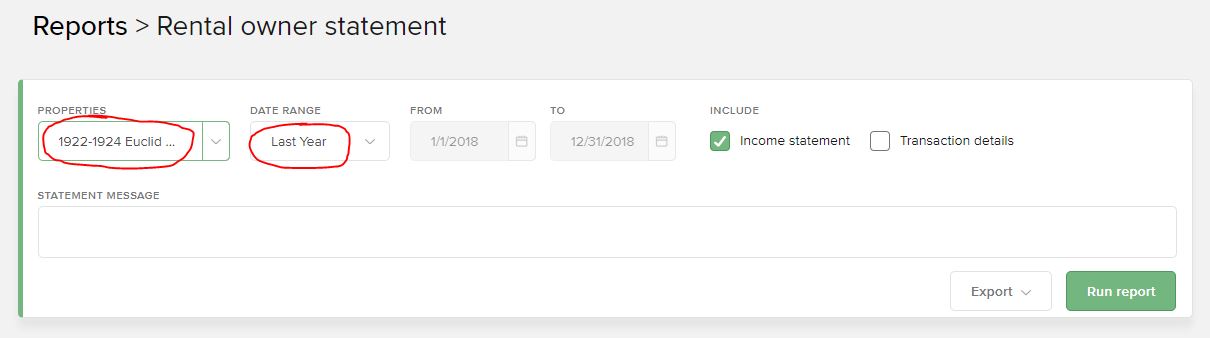
- You should now see your Rental Owner's Statement broken down by property along with an income statement. To export this document, choose "Export" in the upper right and you can save the report in PDF or Excel format. To print, choose the print icon in the upper right.